Introducing Bluesky Experience Shell Build 10
Hey there. Today, we're releasing Bluesky Experience Shell Build 10 to everyone. This build includes some interesting changes, such as:
- We've brought back advanced calculator and onverter menu on Calculator app.
- Media Player app receives new, refreshed design and now supports multitasking.
- We added Library on Media Player app. You can manage your favorite media files easier!
- By default, notifications will be automatically dismissed after 5 seconds. You can configure it on Settings app.
- We're experimenting new mechanism to fix bug while using app full screen and taskbar is positioned at top. It is currently limited on My Notes app. We'll bring this new mechanism on other apps soon!
- New, redesigned out-of-the-box experience is now present in this build.
- While using dark mode, popups background color will be slighty brighter.
Screenshots :
- Web Browser might seem broken at first launch
- App labels on the taskbar may overlap each other
- If you set the taskbar on top, it will be hidden if you use app in full screen
- Clicking Menu button and Time/Battery label while using an app in full screen will not show the aforementioned panel above the app.
You can get Bluesky Experience Shell build 10 here :
Thank you.
Best Regards,
Bluesky Team.
.png)
.png)
.png)
.png)
.png)
.png)
.png)
.png)
.png)
.png)
.png)
.png)
.png)
.png)
.png)
.png)
.png)
.png)
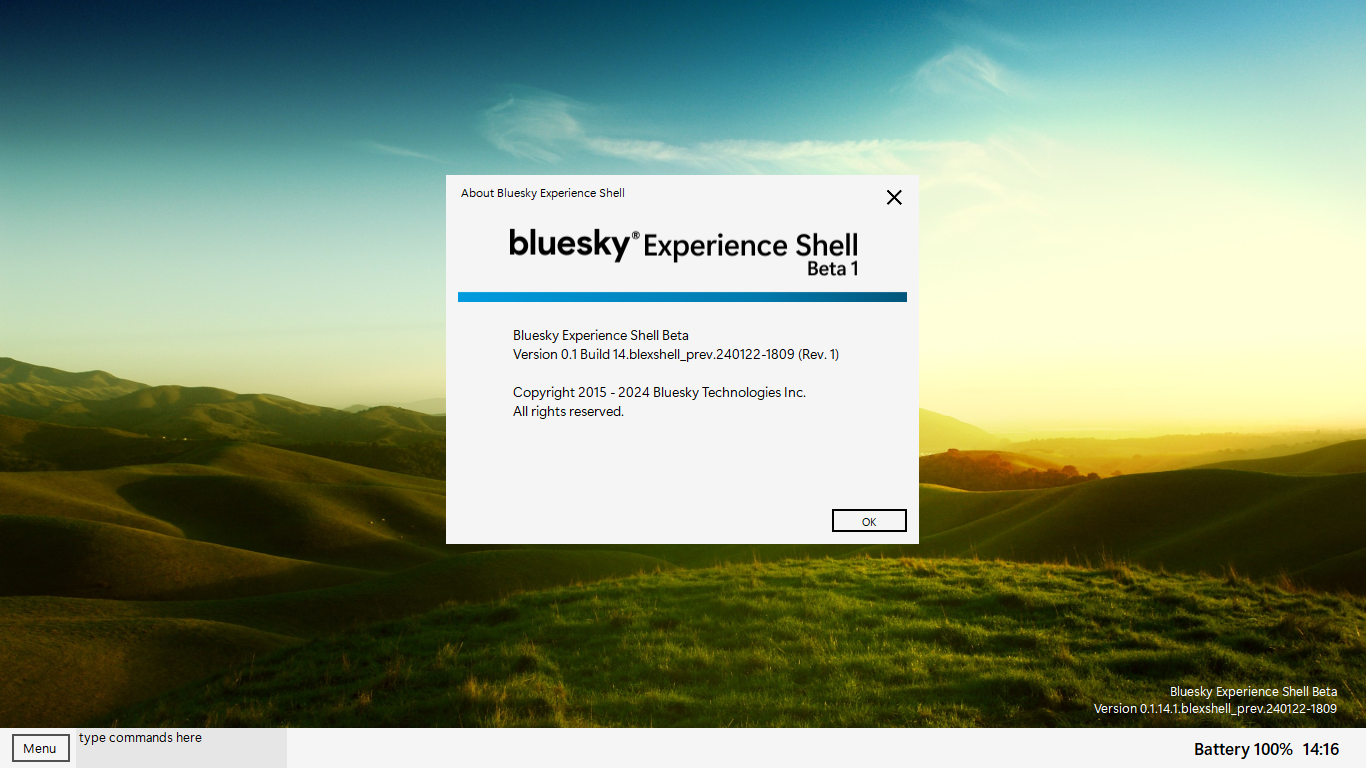
Comments
Post a Comment