Announcing Bluesky Experience Shell Build 15
Hello there. Today, we're announcing Bluesky Experience Shell Build 15. We have made some great improvisation to make your experience much better, such as"
- We have fixed a bug that makes startup took much longer time. Now it should load much faster.
- Now you can change the font size and type on My Notes app
- Fixed flickering bug on some UI aspects
- Fixed bug that causes the taskbar will show on Welcome screen and Login screen.
- We added new wizard for changing computer name and user name.
- Added form border for some popup dialog
- Removed error screen as it has no purpose anymore
- Now accent color will apply to popup dialogs (currently in OK button, will be expanded in more areas soon)
- Fixed a bug that makes add event button in Date & Events panel won't do anything. Now it should open Events section in Calendar app.
- Small UI adjustments
- Overall codebase improvements
Screenshots:
Known issues:
- You may get error popup throwing on first run. It is safe to ignore and will be fixed in build 16
- The tooltip for Battery and Time in taskbar is still using the old animation mechanism
- The UI will utilize Segoe UI if Segoe UI Variable is not present
- The title bar on Bluesky Experience Lab app will flicker if "Use accent color on title bar" is activated
You can download Bluesky Experience Build 15 here:
Thank you!
.png)
.png)
.png)
.png)
.png)
.png)
.png)
.png)
.png)
.png)
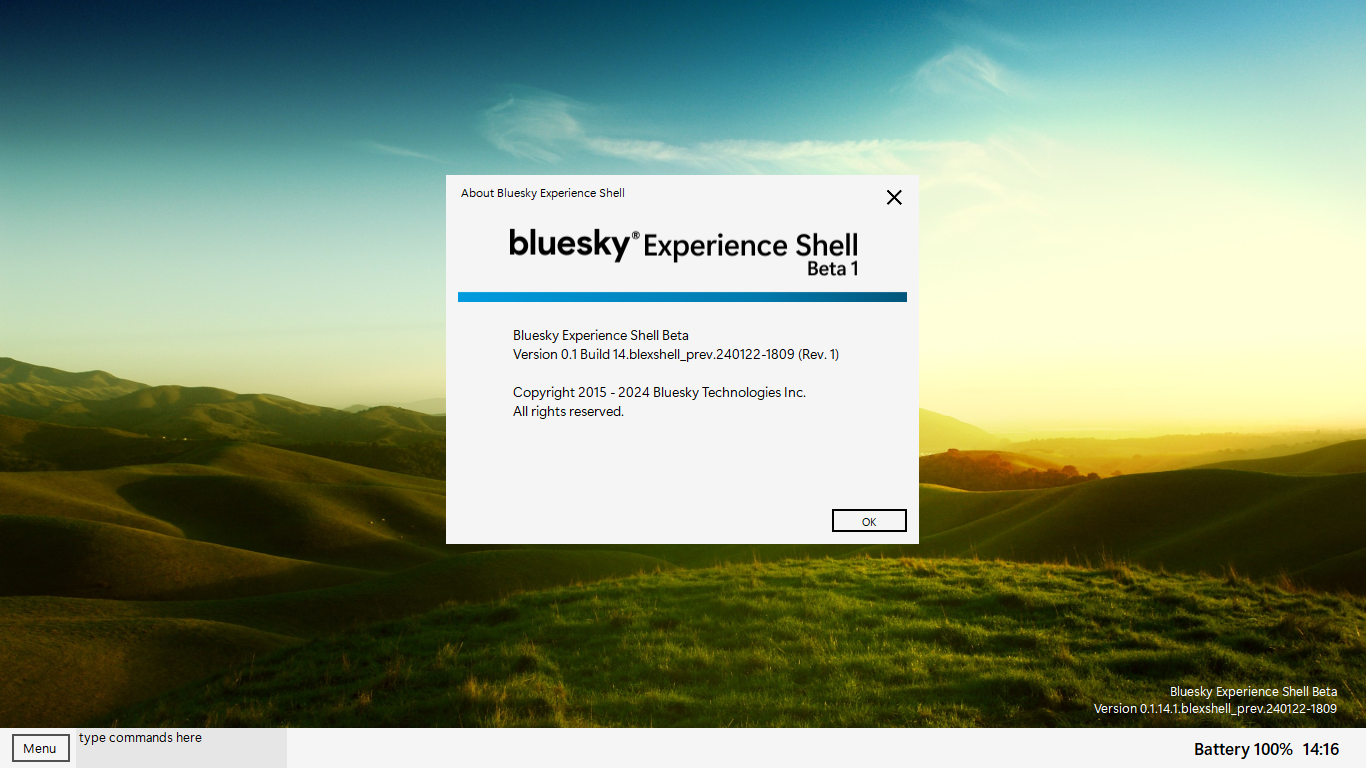
great bro, goodluck
ReplyDelete