Introducing Bluesky Experience Shell Build 6
Hi, today we proudly announce you Bluesky Experience Shell Build 6. We decided to do codebase reset due to catastrophe error on previous codebase. We hope that it'll improve the stability of Bluesky Experience Shell.
We've added some interesting new features over build 5, such as :
- Fixed critical bug that prevented most users to run Build 5 on their computer
- You can now set password to secure your device
- Switched to Segoe UI Variable as default font
- New 8 wallpaper and 2 lockscreen background
- Lighter background color across all apps
- Realtime battery information, including remaining time
- Added more conversion options in Calculator app
- New command box, replacing old Assistant to access certain features faster. (current working commands : settings, shutdown, blexver, blexlab, errorscreen, mediaplayer)
- Added error screen while app is undergoing major crash
- Added System Report app, tool for overview your device spesification
- Added notification engine.
- Added Bluesky Experience Lab. It is used to showcase some experimental features.
- Added ability to start stopwatch in Alarms & Clock app
- UI and UX improvement across all apps
- New form moving mechanism
Screenshots
Known issues :
- Users may be experiencing error throwing on screen while playback in Media Player app
- If user don't have Segoe UI Variable installed on their device, the UI will utilize Segoe UI instead
- System Report will always detect that your device is running Windows 11
You can get Bluesky Experience Build 6 here :
Thank you!
.png)
.png)
.png)
.png)
.png)
.png)
.png)
.png)
.png)
.png)
.png)
.png)
.png)
.png)
.png)
.png)
.png)
.png)
.png)
.png)
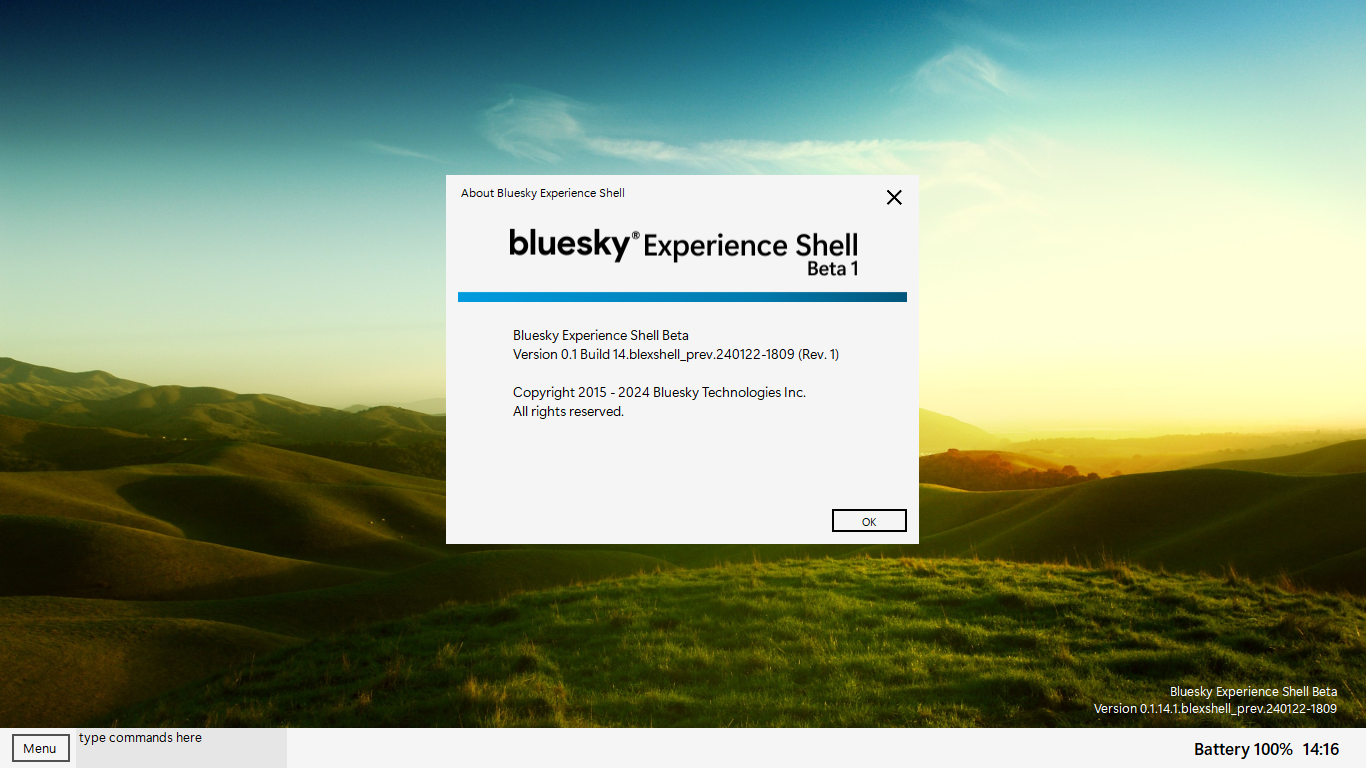
Comments
Post a Comment