Announcing Bluesky Experience Shell Build 15
.png)
Hello there. Today, we're announcing Bluesky Experience Shell Build 15. We have made some great improvisation to make your experience much better, such as" We have fixed a bug that makes startup took much longer time. Now it should load much faster. Now you can change the font size and type on My Notes app Fixed flickering bug on some UI aspects Fixed bug that causes the taskbar will show on Welcome screen and Login screen. We added new wizard for changing computer name and user name. Added form border for some popup dialog Removed error screen as it has no purpose anymore Now accent color will apply to popup dialogs (currently in OK button, will be expanded in more areas soon) Fixed a bug that makes add event button in Date & Events panel won't do anything. Now it should open Events section in Calendar app. Small UI adjustments Overall codebase improvements Screenshots: Known issues: You may get error popup throwing on first run. It is safe to ignore and will be fixe...
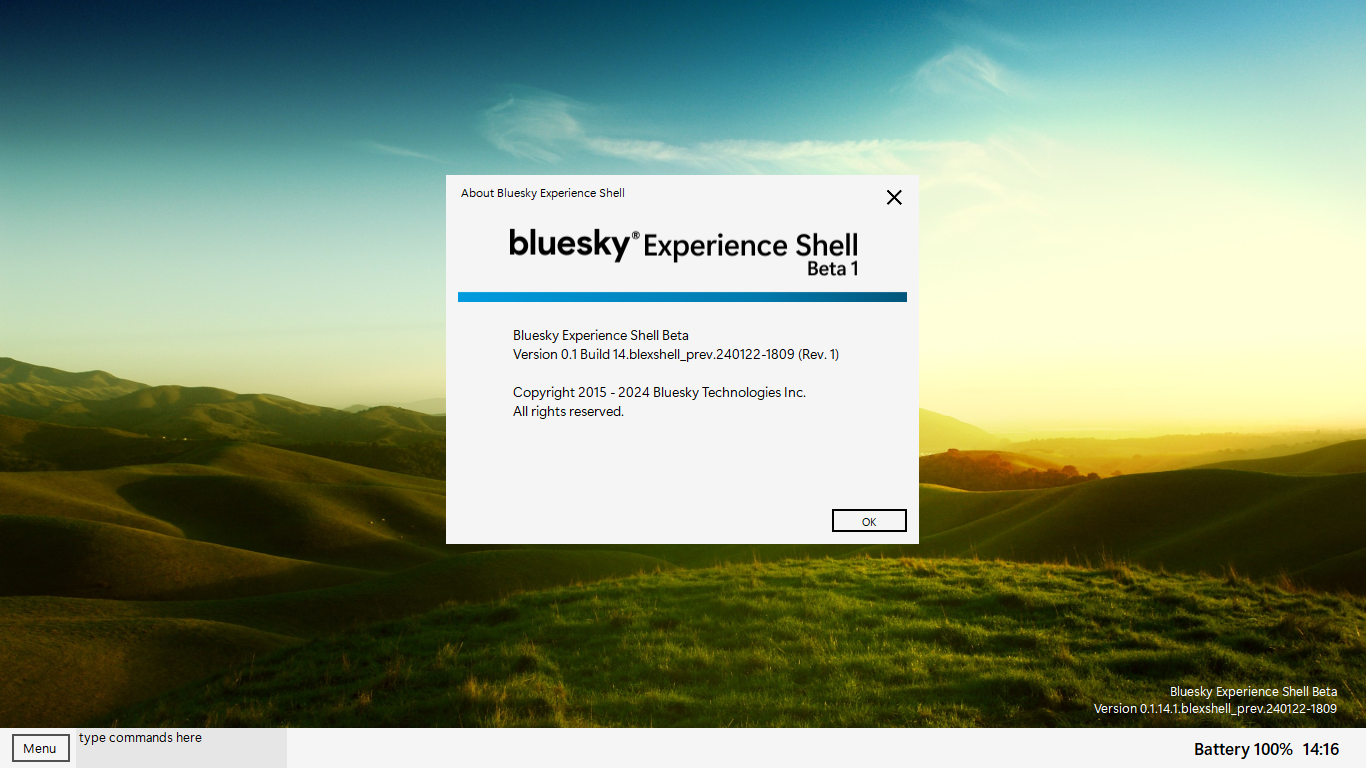
.png)
.png)
.png)
.png)